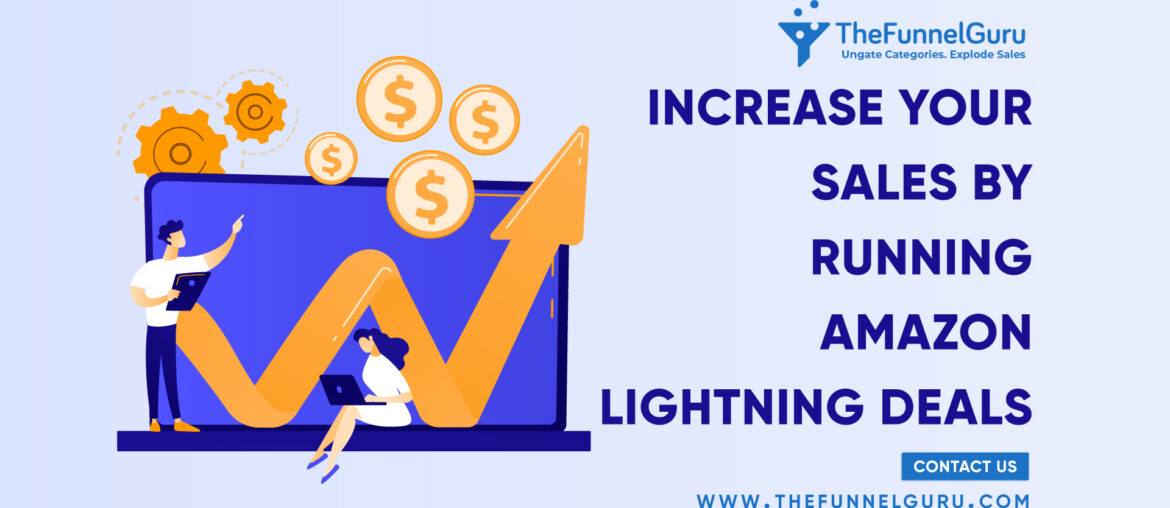Who doesn’t love products that are in deals? Customers prefer Amazon not only for the quality or variety, mainly for the price discounts.
As we know, Amazon has a huge customer base and hence it is a great place for businesses to run deals and promotions.
Like all other promotions, running Lightning deals as an Amazon seller increases your product and brand exposure and hence it will increase your sales.
In this post, we’ll cover the essential steps and tips that help you to run the Amazon lightning deal successfully.
HOW AMAZON LIGHTNING DEALS WORK?
Amazon Lightning deal is a type of promotion that carries discount offer for products which is held for limited time. Each Lightning deal runs for six hours or until the product is completely sold out.
The deals are placed in a way that makes people take action, info such as how big the savings are, how much products are already sold, how much time is left for the deal and so on.
Lightning Deals are limited to one per customer. When a customer adds a Lightning Deal to their cart, they have 15 minutes to process the transaction or they miss out on the deal.
This makes shoppers indulge in making purchases. If their favorite products comes on a deal and for limited time, they are compelled to purchase without missing out the deal.
REQUIREMENTS TO CREATE AMAZON LIGHTNING DEALS
To create Lightning deals on Amazon you need to have a professional seller account. To check if your products are eligible, you need to check Lightning Deals Dashboard (Advertising > Lightning Deals) and check the Recommendation section.
If it shows “No recommendation”, then you need to meet the following requirements to become eligible:
-
Your product should have at least a 3-star rating.
-
You must be Prime-eligible.
-
Your product must not be offensive, inappropriate or a restricted product.
-
You must set a minimum 20% discount.
-
Your product should have variations. For example, if a Lightning Deal is being created for products that comes in multiple colors, you should have at least 65% of the potential variations in stock.
-
Your product is in new condition.
-
Your inventory must be well-stocked.
HOW TO SETUP AMAZON LIGHTNING DEALS?
Once you meet all the requirements and your product is eligible, you can now create a Lightning Deal.
-
Log in to Amazon Seller Central.
-
Go to Advertising > Lightning Deals
-
In the Lightning Deals Dashboard, click the Create tab.
-
Choose a product and press Edit.
-
Set the quantity, deal price, schedule, and variations of the product.
-
Hit the Submit button. If you decided to submit a product for a Lightning Deal, be aware that there is a fee associated with this deal.
Amazon needs to approve your Lightning deal, however you will receive a notification and have a chance to edit it after Amazon finds any mistakes.
HOW TO CANCEL AMAZON LIGHTNING DEAL?
You can cancel a Lightning Deal at any time, whether it has started or not. However, if you cancel with less than 25 hours notice before the deal begins, you will be charged a fee.
Cancelling the deals last minute will lead to being blacklisted from creating Lightning deals in the future.
Remember, Amazon will give you at least a week’s notice before your deal runs. Make sure you monitor the status of your deal regularly.
To cancel a deal, go to the Lightning Deals Dashboard. On the left side, select the All tab and then View, then click Cancel Deal.
CONCLUSION
Amazon Lightning deal is a great promotional activity which helps you to drive sales, create brand awareness, brand exposure, and attract many customers.
Also we have another great way to increase your sales and earn more money, to do that, simply you have to get approval for restricted categories on Amazon by The Funnel Guru.
An ungating service provider like The Funnel Guru gets you ungated in any of the restricted categories within their expert knowledge.
Visit TheFunnelGuru Blog for more updates…!!!